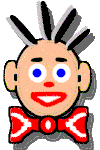Save As Dialog BoxThe following options allow you to specify the name and location of the file you're about to save: (Note if you are not using the Win 95 or NT 4.0 interface there will be some minor differences)
File Name Use this box and the buttons beside it to control which computer and directory to look in. Note you can click on the ? on the title bar and then point to elements on the dialog for more information. |